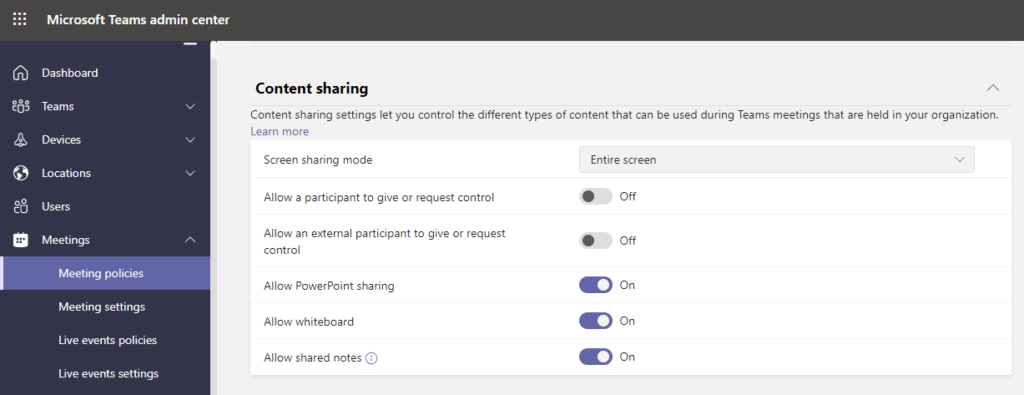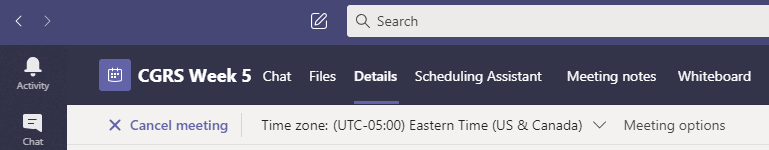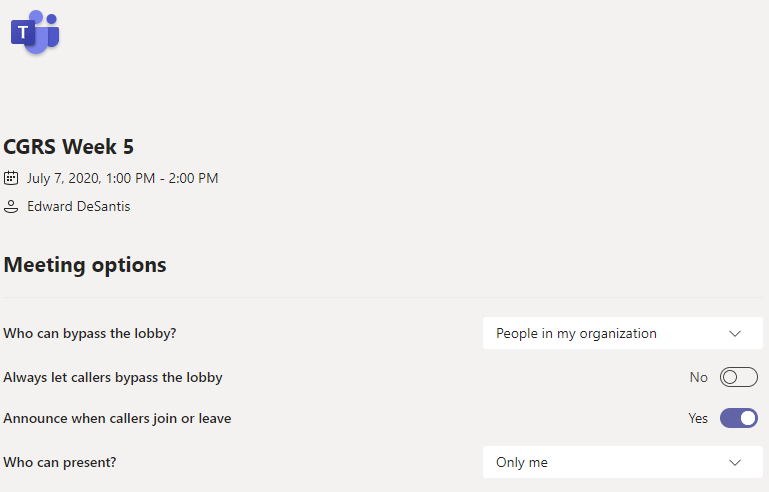What we covered:
MORE TEAMS TEAMS TEAMS
We took a look at working in Teams. We found a lot of problems and we highlighted some real strengths. We ran some scenarios that we could encounter in the wild and come up with some answers but Teams still has some issues that make it a challenge to use.
TEAMS
I’m still frustrated by it. But the general roundup is this:
- Sharing the PPT file itself from Sharepoint or Onedrive is the cleanest experience yet in virtual graphics
- Fonts MUST be embedded
- Video still has the pause/play locally issue
- There’s a window in the meeting details window that in conjunction with the earlier find makes it closer to “safe” but…
We all agreed, smooth transitions, smooth fonts, and near-perfect pixel placement. If our job is to get the cleanest signal to the control room, whether that’s in the next room or across the country this setup has promise.
This is option 1 that you need to address
Another item to “check”
Once the meeting has been scheduled at the top of the window is this:
Click the “Meetings options” link in the heading of the meeting details and you get this:
Who can present? Is the important bit there.
Next week
- We have a guest coming 7/7 Pat, CGO from Show Source
- More playing with Teams
- Russell Smith has some new demos we’ll ask him about
The invites to 7/7/20 already went out, if you don’t get the invites to these meetings please fill out the form to the right of this content and get on the list!
I am sending back my leased MBP’s, maybe my mic issues will disappear.
Special thank you to all of the participants each week. This is more useful than I could have imagined.